1.安装与使用
https://github.com/API-Security/APIKit
APIKit是基于BurpSuite提供的JavaAPI开发的插件。
APIKit可以主动/被动扫描发现应用泄露的API文档,并将API文档解析成BurpSuite中的数据包用于API安全测试。
使用:
https://github.com/API-Security/APIKit/releases/tag/release
直接下载编译好的jar包导入burp就好,下载之后,加到burp上就可以了
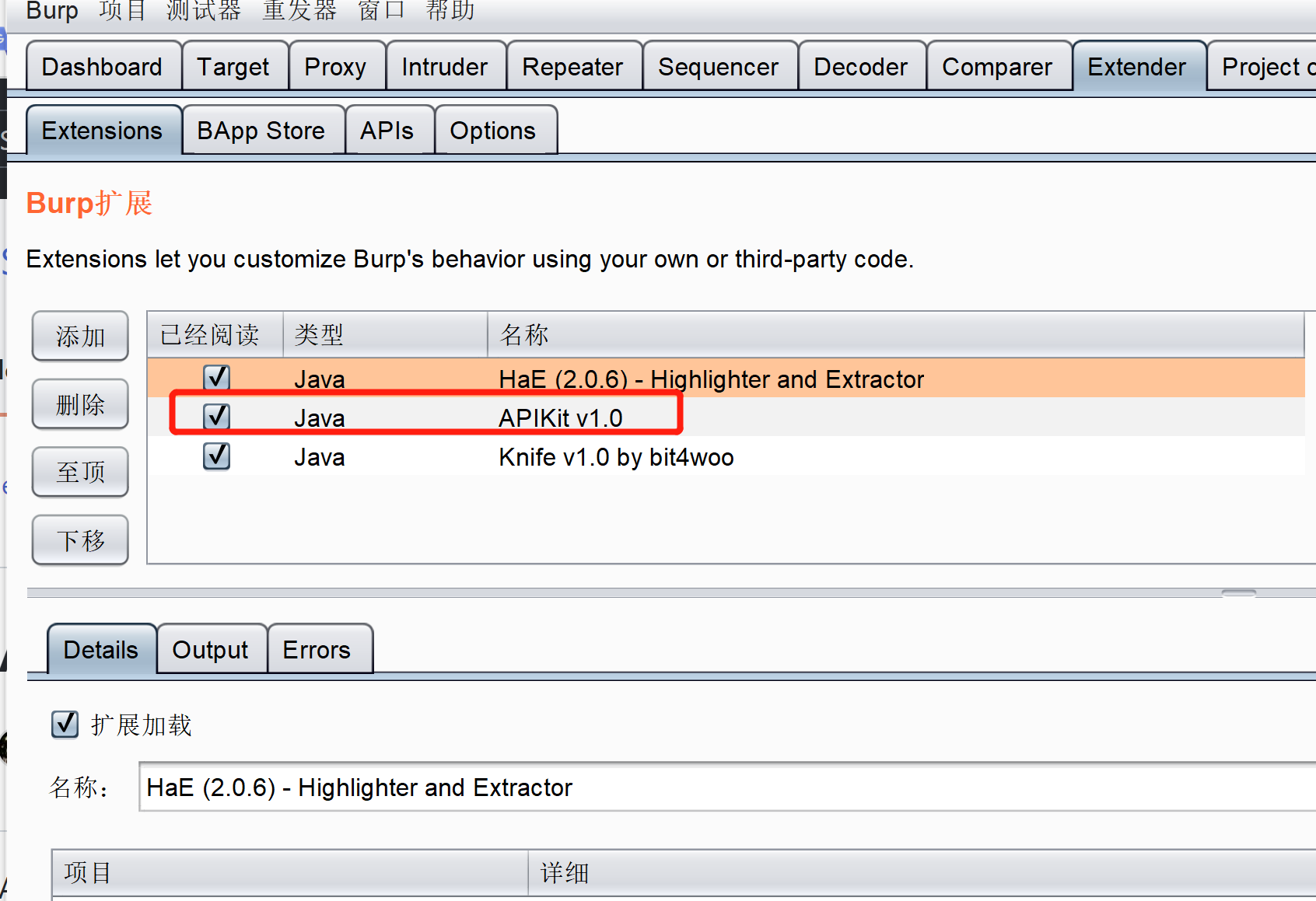
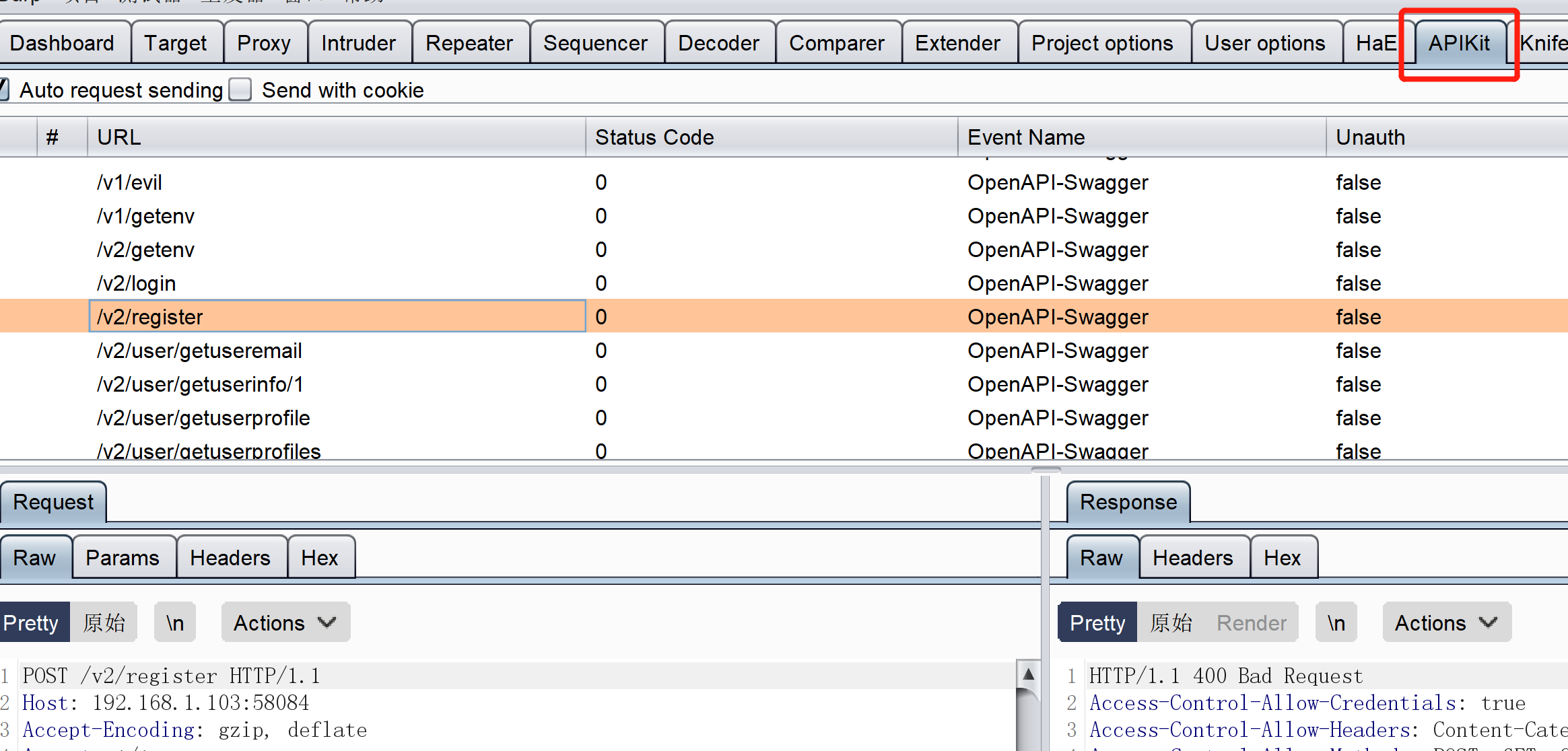
然后工具下载好之后与此对应的有一个api的apisandbox项目用于测试api漏洞
https://github.com/API-Security/APISandbox
APISandbox是一个包含多个场景的API漏洞靶场。
APISandbox:
推荐使用ubuntu环境
安装pip和docker
1 | #安装docker |
参考:https://www.linuxidc.com/Linux/2018-05/152390.htm
安装的时候应该是我的ubuntu环境问题会有个报错
E: Could not get lock /var/lib/dpkg/lock-frontend - open (11: Resource temporarly unavailable)
删除锁定文件,行了
sudo rm /var/lib/dpkg/lock-frontend
sudo rm /var/lib/dpkg/lock
然后重新打开命令行执行
输入docker、pip3发现命令可以运行就安装成功了
2.API漏洞靶场测试工具
1 | #下载项目 |
访问
192.168.1.103:58084
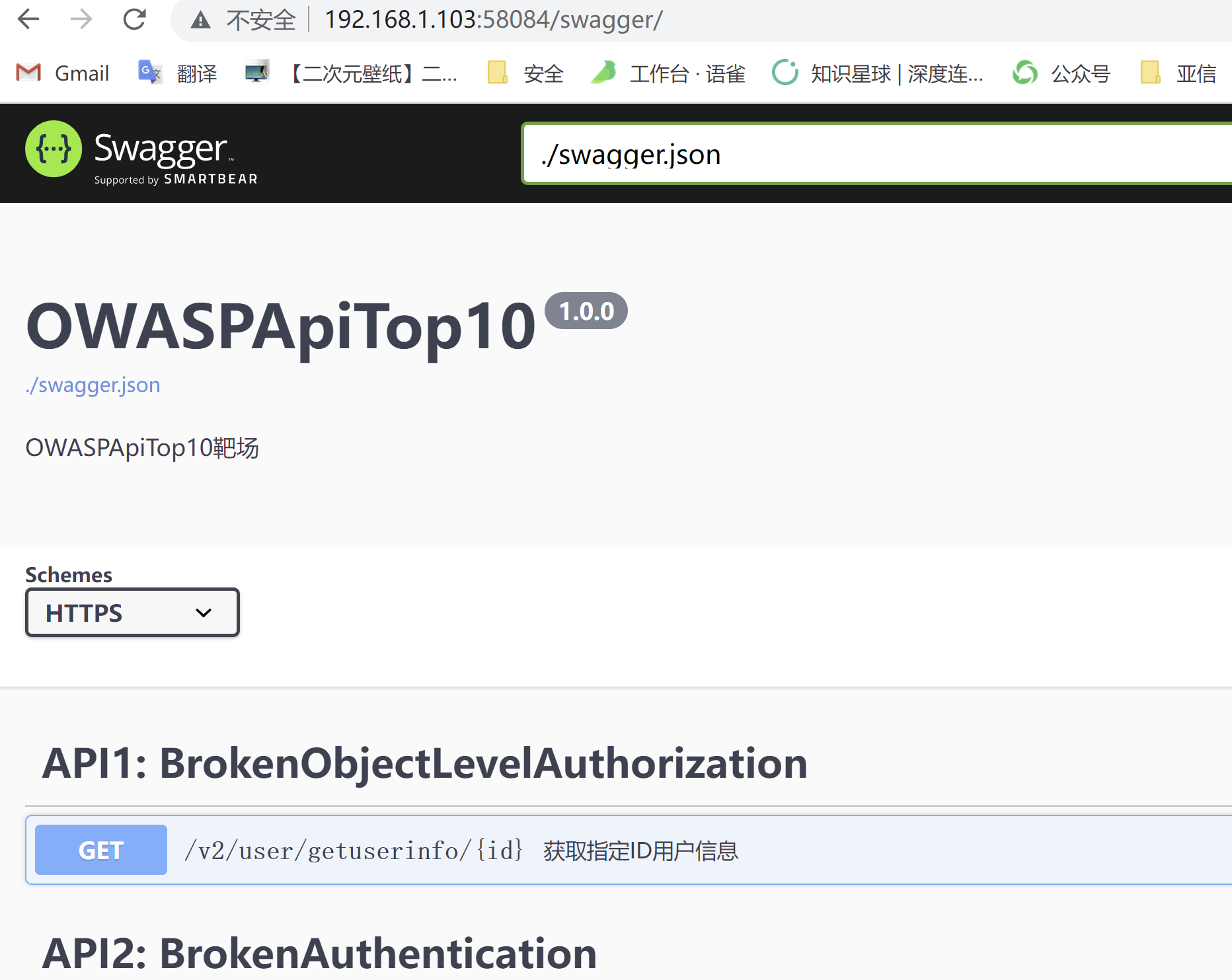
使用burp进行抓包
然后在APIKit勾选Auto request sending
两个参数代表的意义
Send with Cookie
开启Cookie,可以把包的Cookie存下来,生成请求的时候保留Cookie。
Auto Request Sending
选择开启Auto Request Sending后,可以对子API进行自动化鉴权测试,快速发现API未授权访问漏洞。
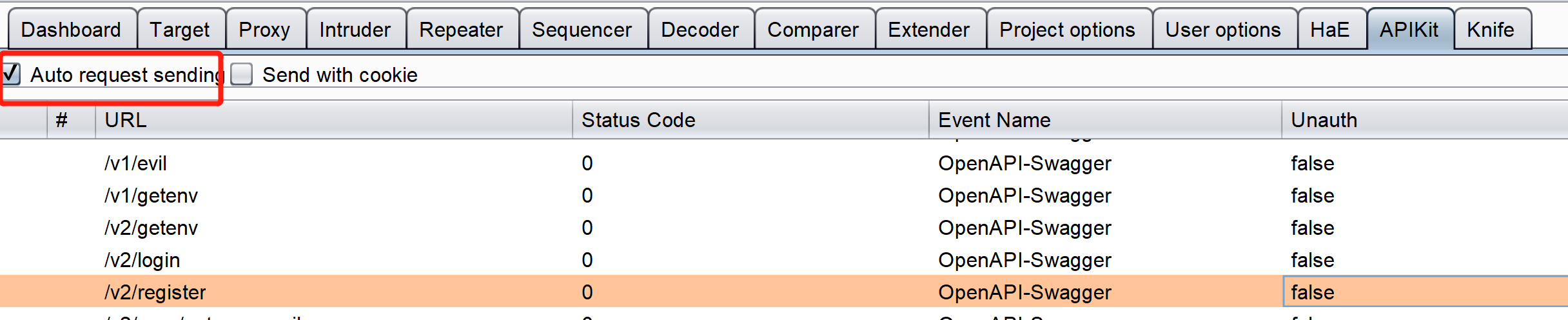
选择之后点击DoAPI scan 然后就会自动化扫描接口
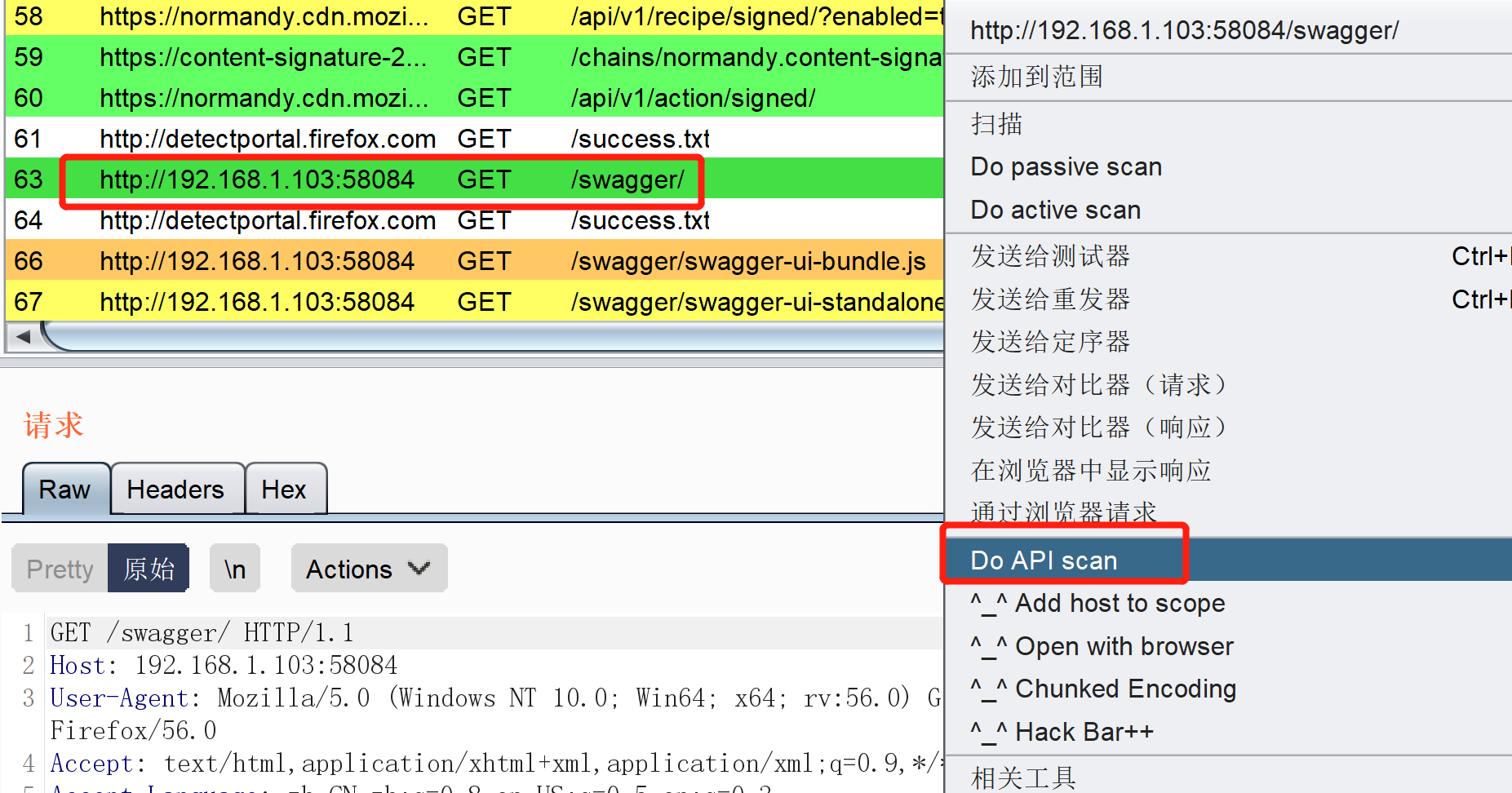
发现swagger页面上显示的api在burp上都有显示,我能想到的场景是在渗透过程中信息收集到swagger页面有很多的api使用这个工具就可以自动化的进行测试api是否有效的
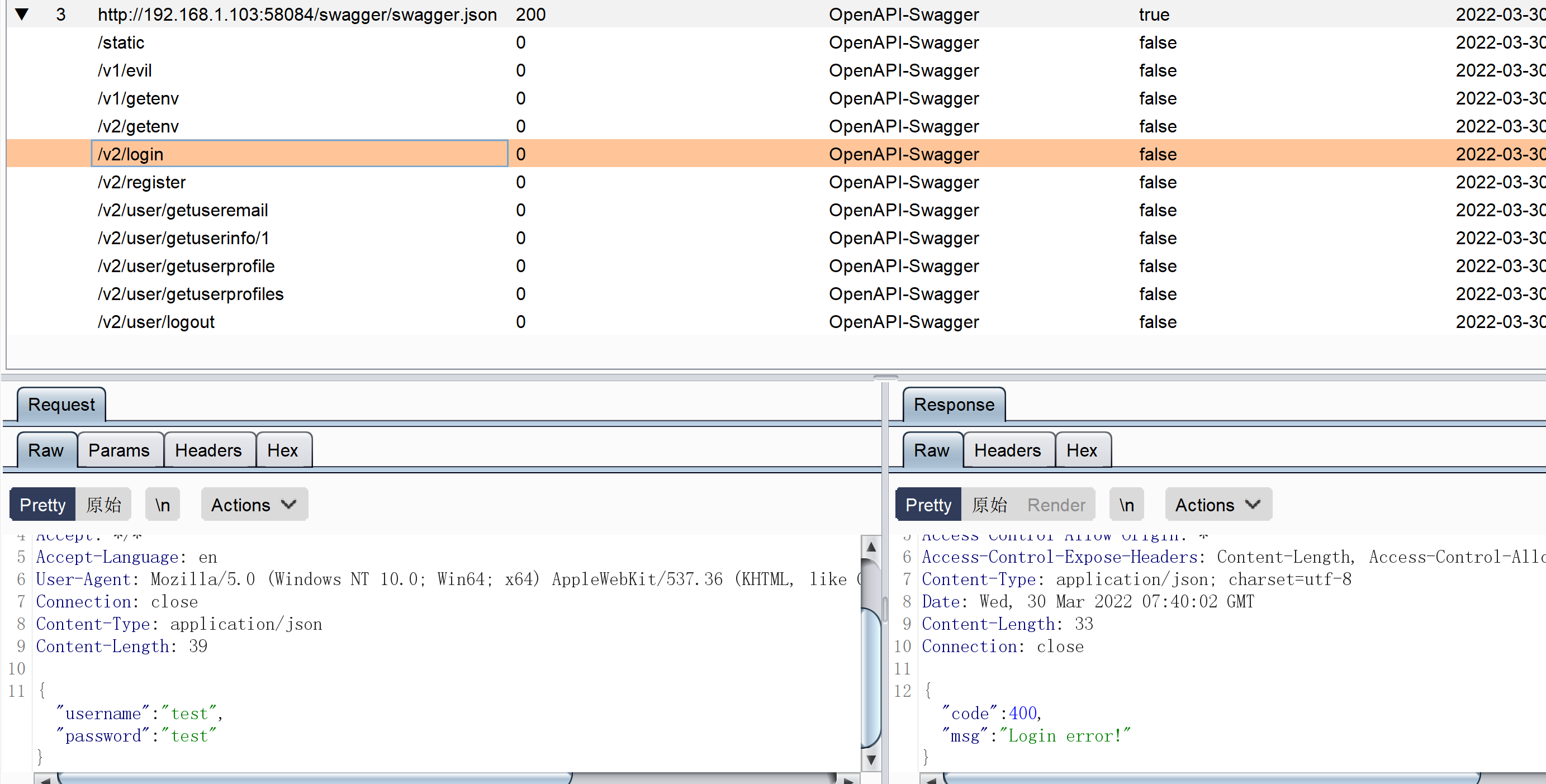
选择注册接口发送到重发器
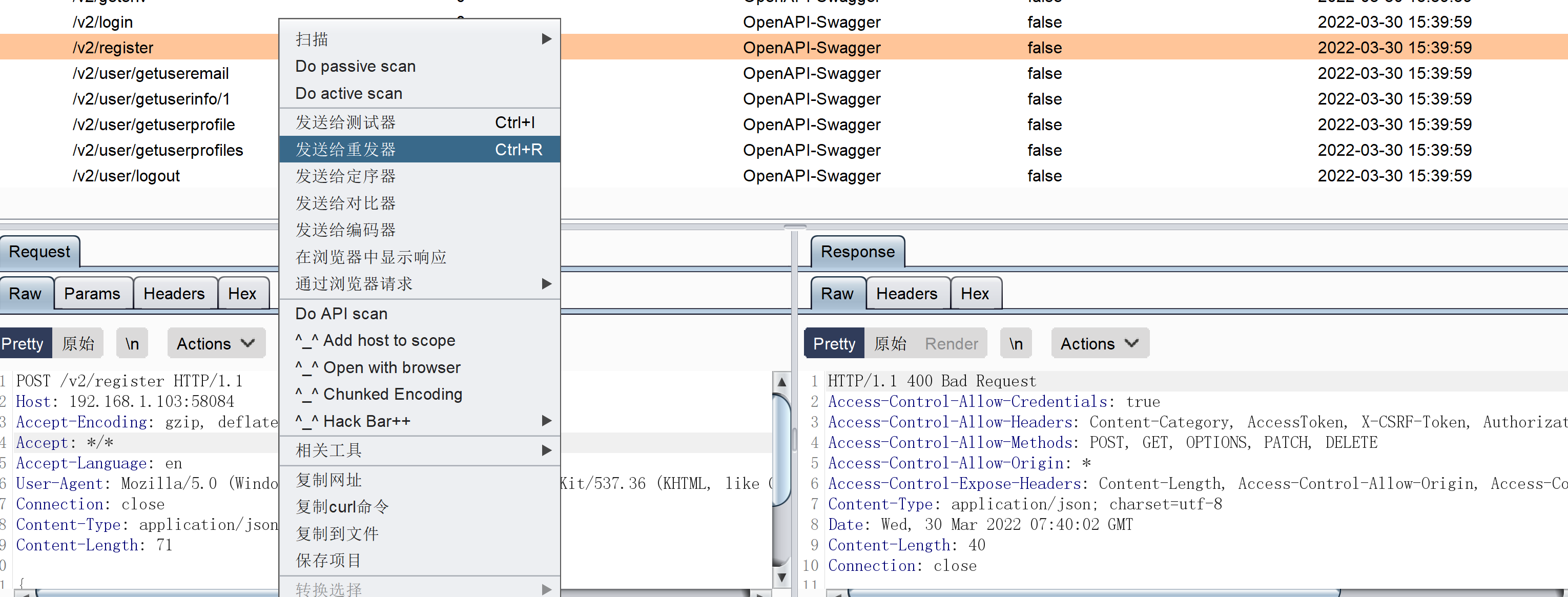
修改参数可以发现测试成功
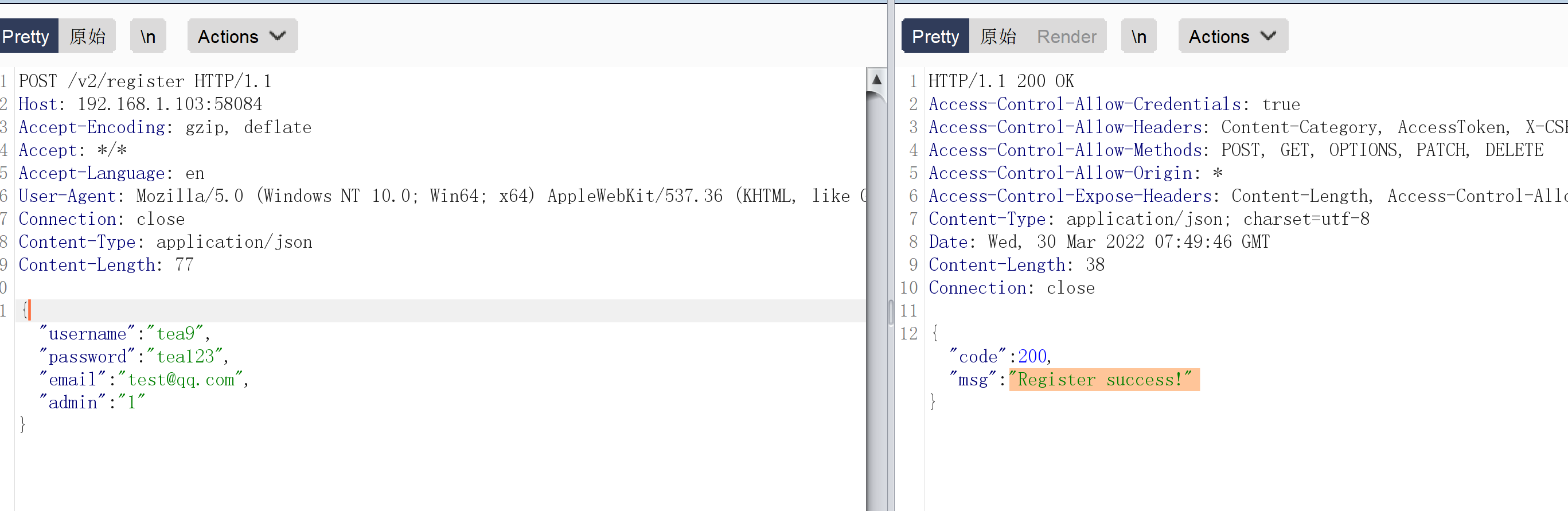
3.总结
根据APIKit项目上的介绍,
- 某授权项目站点为/xxgateway/index,APIKit帮助发现/xxgateway/actuator并最后完成RCE。
- 某SRC站点使用了swagger,使用APIKit和xray联动遍历所有的API,最终发现多个高危严重漏洞。
能知道这个工具可以帮助在安全测试过程中发现隐藏的接口,进而增加暴露面能找到更多的漏洞